Google Project IDX (Firebase Studio) in 2025: The AI-Powered Cloud IDE Transforming Development Workflows
As AI-powered development tools continue to transform how we code, Google’s Project IDX emerges as a game-changer in the realm of cloud-native integrated development environments (IDEs). Unlike traditional tools like VS Code, Project IDX (Firebase Studio) leverages cloud computing and AI integration to streamline workflows, enhance productivity, and redefine what developers expect from their coding environments. Designed for tech enthusiasts, content creators, and developers exploring AI-driven workflows, this article dives into how Project IDX is reshaping the coding landscape, its practical applications, and where it stands in the evolving world of generative AI tools.
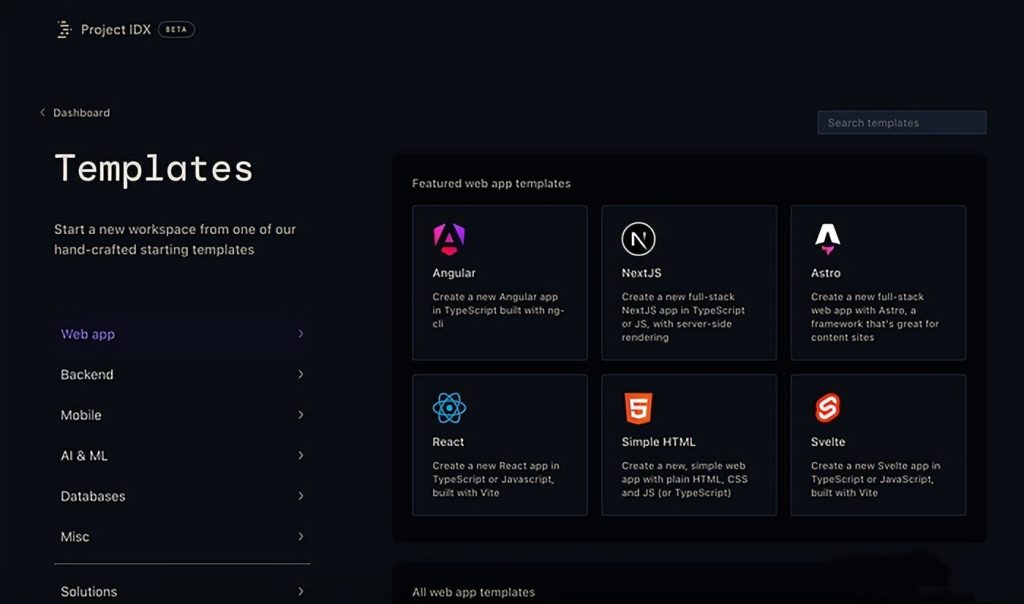
What Makes Project IDX a Cloud-Native Powerhouse?
Project IDX is not just another browser-based code editor—it’s a fully cloud-native IDE that eliminates the need for local setups. By moving resource-heavy tasks like code analysis, dependency management, and project indexing to Google’s robust cloud servers, it delivers a seamless experience even on low-spec devices. For example, importing a project from GitHub takes seconds, with dependencies automatically configured, allowing you to jump straight into coding.
Unlike VS Code, which often struggles with sluggish performance on large projects or older hardware, Project IDX ensures near-instant project loading and smooth code completion. This makes it a compelling choice for developers working on AI-enhanced projects or those seeking lightweight, scalable solutions. Curious about other cloud-based development tools? Check out our AI Tools for Developers page for more options.
AI Integration: Gemini’s Role in Streamlining Development
At the heart of Project IDX lies Google’s Gemini AI, a built-in assistant that powers code completion, error detection, and contextual suggestions. While it lacks the model flexibility of tools like GitHub Copilot or Claude-powered alternatives, Gemini’s deep integration with Google’s ecosystem—think Firebase, Colab, and Cloud Functions—offers unique advantages for developers building within Google’s infrastructure.
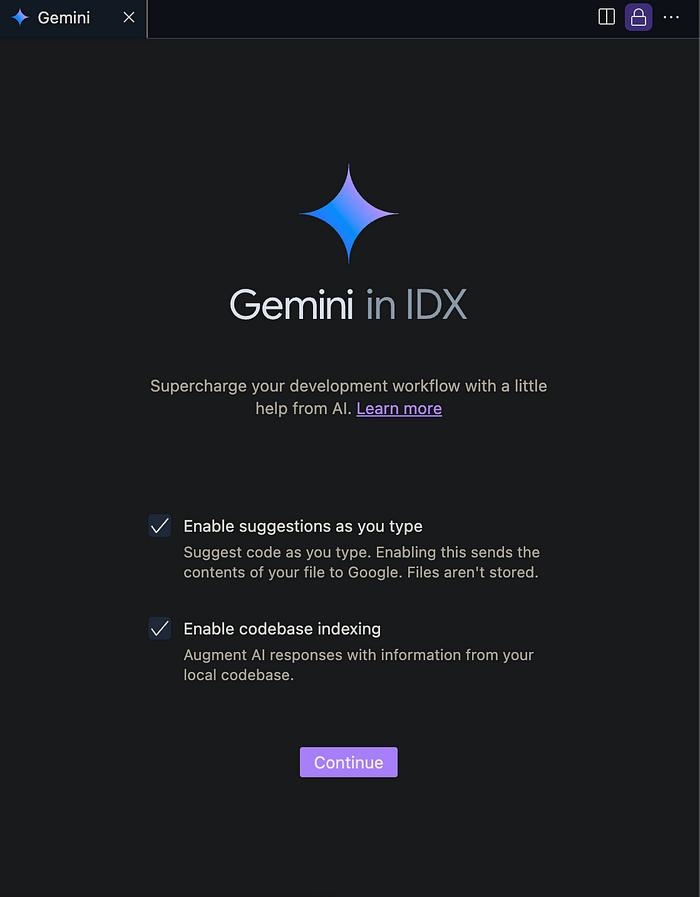
Practical Example: Smarter Error Handling
I tested Gemini’s capabilities by initializing a React project in a non-empty directory. Instead of failing outright, the AI autonomously adjusted its approach:
- Step 1: Detected the non-empty folder and flagged the issue.
- Step 2: Attempted to clear unnecessary files while preserving critical configurations.
- Step 3: Created a subdirectory to complete the setup without manual intervention.
This level of context-aware automation rivals human problem-solving, making it ideal for rapid prototyping or teaching scenarios. However, Gemini’s code generation isn’t flawless. For instance, it occasionally embeds CSS directly into JSX files, ignoring modern best practices like .module.css separation. Developers accustomed to frameworks like Next.js may need to manually refine outputs, but for quick drafts, it’s a massive time-saver.
Cloud Debugging: A Leap Beyond Local Emulators
One of Project IDX’s standout features is its cloud-based emulator for Android development. Local emulators, like those in Android Studio, often cripple older machines with slow startup times and system crashes. In contrast, IDX’s cloud emulator launches almost instantly, delivering a near-real-device debugging experience. This is particularly valuable for mobile app developers experimenting with AI-driven app features, as it reduces setup friction and hardware demands.
Comparing Project IDX to VS Code: A Performance Breakdown
To illustrate the practical differences, here’s a quick comparison based on my experience with both tools on a mid-range laptop:
| Feature | Project IDX | VS Code |
|---|---|---|
| Setup Time | Seconds (cloud-based, auto-configured) | Minutes (manual dependency setup) |
| Performance on Old Hardware | Excellent (cloud offloading) | Poor (high RAM/CPU usage) |
| AI Assistance | Gemini-powered, Google ecosystem-focused | Copilot/Claude, multi-model support |
| Emulator Performance | Near-instant cloud emulators | Slow, resource-intensive local emulators |
| Cost | Free (with potential premium tiers) | Free (extensions may require subscriptions) |
While VS Code remains a favorite for its customization and plugin ecosystem, its local computation model struggles with large-scale projects. Project IDX, by contrast, shines for rapid prototyping and cloud-first workflows, though it demands a stable internet connection.
Common Misconceptions About Cloud IDEs
Misconception 1: Cloud IDEs Sacrifice Control
Many developers hesitate to adopt cloud IDEs, fearing limited customization. However, Project IDX supports blank projects, allowing you to tailor environments as you would locally. While it’s tightly integrated with Google’s ecosystem, this trade-off enables unparalleled speed and scalability.
Misconception 2: Data Privacy Concerns
Cloud-based tools raise valid privacy questions. Google addresses this by offering transparent data handling policies, but developers working with sensitive code should review Google’s Cloud Security Documentation before diving in.
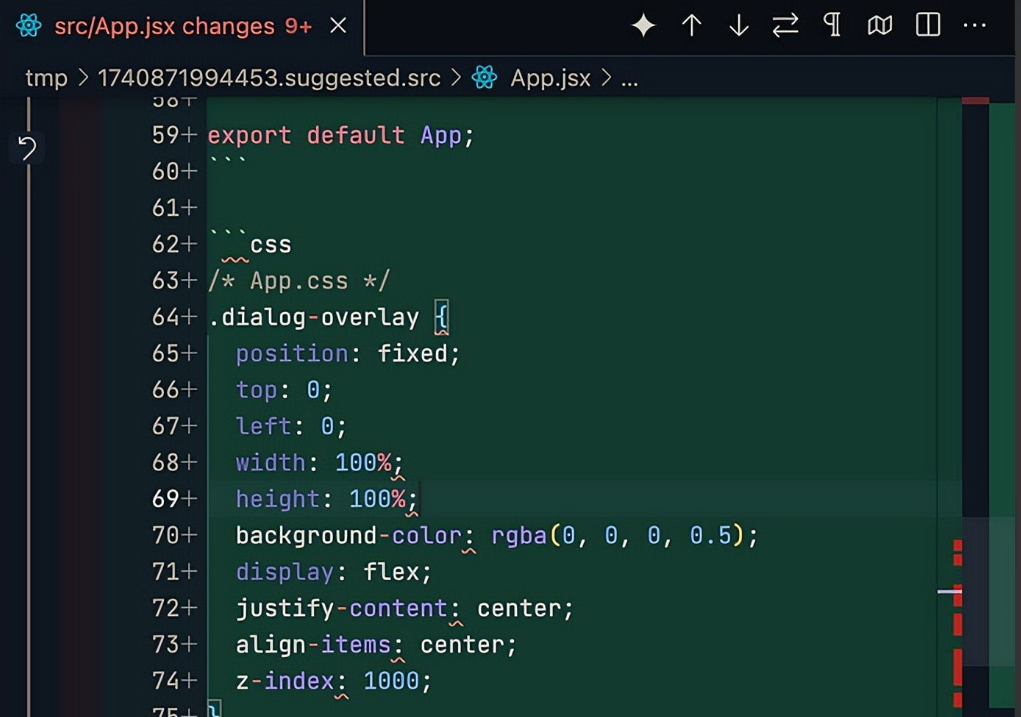
Tips for Maximizing Project IDX’s Potential
- Leverage Templates for Speed: Use IDX’s pre-configured templates (React, Flutter, Next.js) to kickstart projects without boilerplate setup.
- Combine with External AI Tools: Pair IDX with tools like Claude or GPT-4 for code reviews to offset Gemini’s occasional missteps. See our AI Code Review Tools for recommendations.
- Optimize for Collaboration: Use IDX’s real-time collaboration features for team projects, similar to Google Docs, to streamline pair programming.
- Test on Low-End Devices: Take advantage of cloud processing to develop on lightweight hardware, ideal for freelancers or students.
The Future of AI-Driven Development with Project IDX
Project IDX (Firebase Studio) signals a broader trend: AI-powered cloud development is no longer a niche experiment but a mainstream shift. As Google iterates on Gemini—potentially closing gaps with competitors like Claude 3.7 or GPT-4 Turbo—IDX could dominate rapid prototyping and educational use cases. Its limitations, such as rigid AI model choice and internet dependency, are outweighed by its ability to simplify complex workflows and empower developers with limited hardware.
For content creators and tech enthusiasts, Project IDX offers a playground for AI-driven experimentation, from building generative AI apps to testing innovative workflows. As the tool matures, expect tighter integrations with Google’s AI stack, making it a cornerstone for developers in 2025 and beyond.
Ready to explore more AI tools that supercharge your productivity? Visit AI-Kit’s Tools Hub to discover the latest in generative AI and development solutions.